Note: This trick is for educational purpose, do not harm anyone by changing their password. We are not responsible if you do any unlawful activity and find yourself in problem.
If you found your friend's computer is on and he is nowhere to see. You might try to change his password without making him know. Here's a simple cmd trick which will change the password without knowing the actual password.
Step 1: Click on start.
Step 2: Type cmd in search box and right click on 'cmd' and then click on 'run as administrator'.
Step 3: You will prompt with the permission window. Allow it by clicking on 'OK'.
Step 4: Then type
net user
and hit enter.
Step 5: You will get the result of various user account working on the computer. Change the password
for all of them so that you don't have any issue later on. Type
net user user_name *
then hit enter.
Step 6: Type your password carefully and hit enter. Do the same for all user by changing the user_name with the name found after step 4.
Author: Unpredictable
For more information mail your query to prashantsavior@gmail.com
If you found your friend's computer is on and he is nowhere to see. You might try to change his password without making him know. Here's a simple cmd trick which will change the password without knowing the actual password.
Step 1: Click on start.
Step 2: Type cmd in search box and right click on 'cmd' and then click on 'run as administrator'.
Step 3: You will prompt with the permission window. Allow it by clicking on 'OK'.
Step 4: Then type
net user
and hit enter.
Step 5: You will get the result of various user account working on the computer. Change the password
for all of them so that you don't have any issue later on. Type
net user user_name *
then hit enter.
Step 6: Type your password carefully and hit enter. Do the same for all user by changing the user_name with the name found after step 4.
Author: Unpredictable
For more information mail your query to prashantsavior@gmail.com
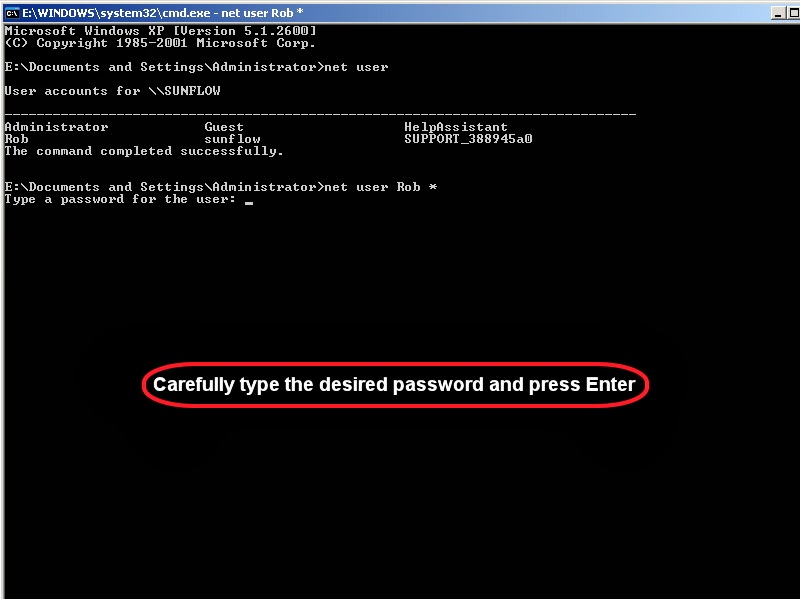
No comments:
Post a Comment